Video Formatter
Compress and format videos before uploading
Our video formatter tool is a local Windows and MacOS application that comes pre-bundled with FFmpeg. It compresses and optimizes your videos for use with the CodeNeuro platform.
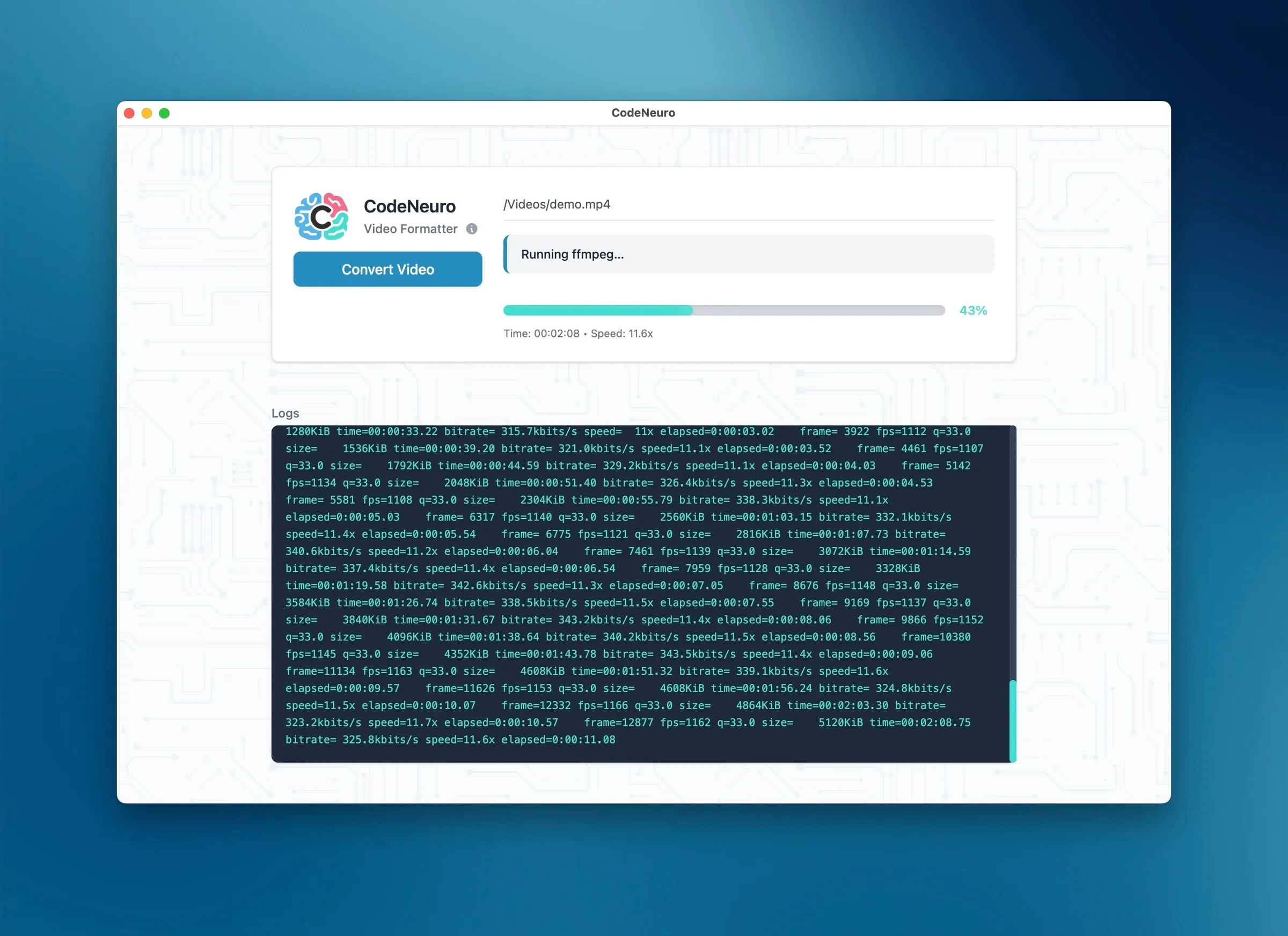
This tool is free to use and is open-source under the MIT License.
You can download the tool here: https://codeneuro.com/downloads/
Usage
To use the tool, simply click the Convert Video button and select a video from your files.
The tool will automatically run an FFmpeg command that does the following:
- Downscales to 720p resolution
- Compresses and transcodes to h.264 format
- Strips audio track
- Optimizes for web-streaming and fast analysis
Support
If you run into any issues downloading, installing, or using the tool (or if you have any feature requests), please reach out to us at support@codeneuro.com!