Analysis Logs
Analysis history and parameters
The status and parameters of prior analyses are available in the Analysis Logs.
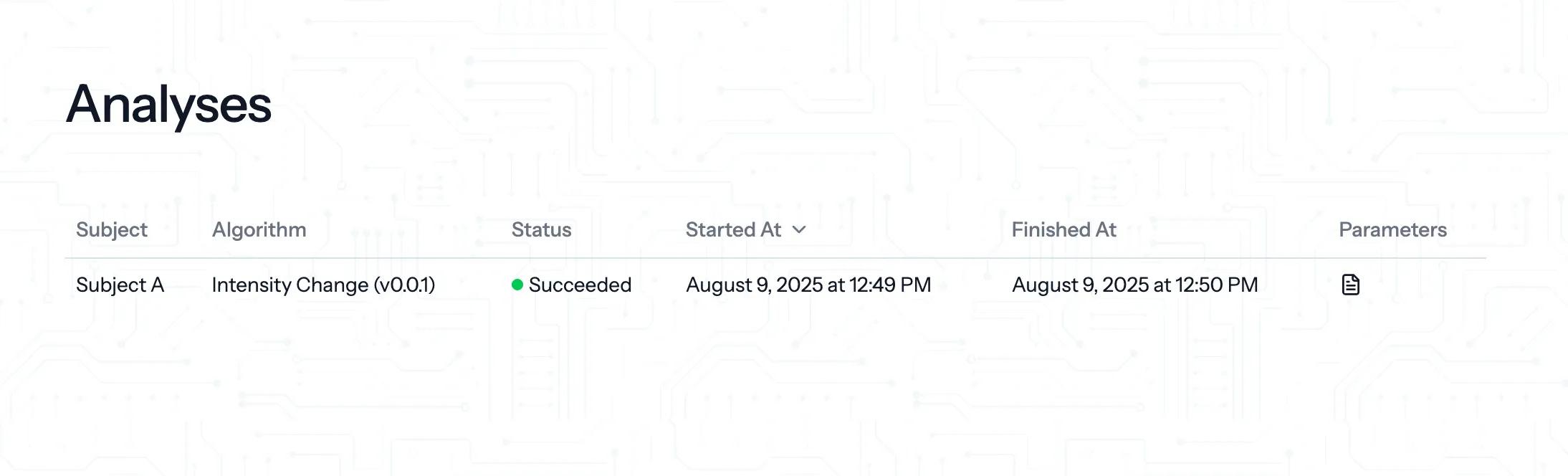
Each row indicates a prior analysis, with a subject and algorithm name/version. Click the file icon to reveal them.
Status
An analysis may have the following statuses:
QueuedThe analysis is waiting in the queue to run. Newly added analyses may stay in the queue for 15-20 seconds while a cloud worker is provisioned.
StartedThe analysis is currently running.
SucceededThe analysis has completed successfully.
FailedThe analysis failed to complete.
You may cancel a Queued or Started analysis by hovering over the status and clicking the X button.
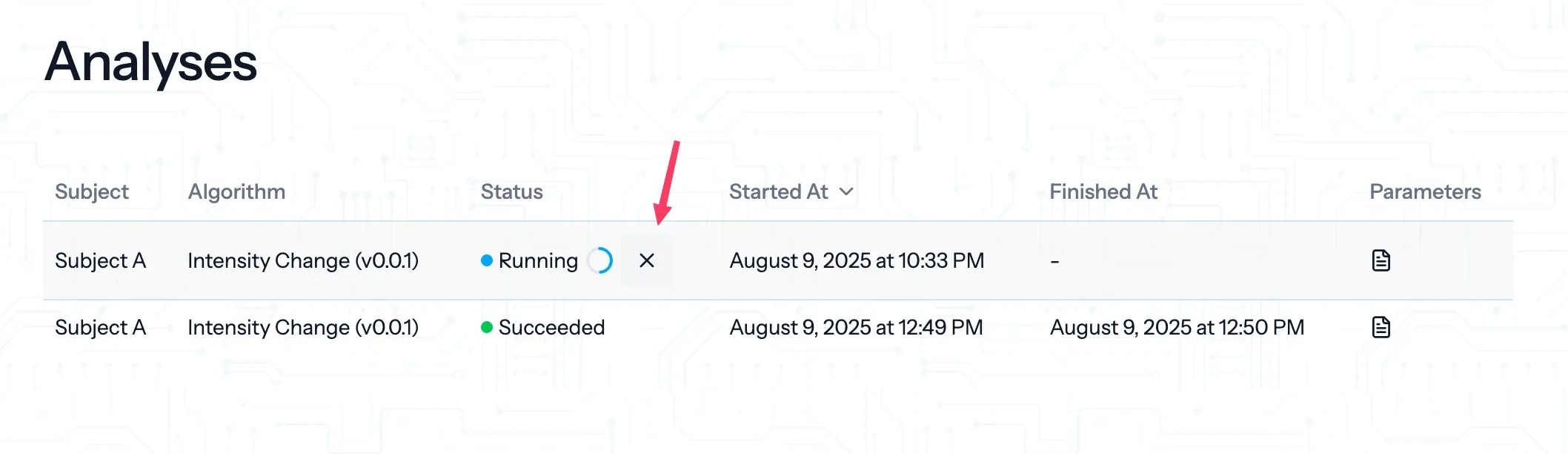
Parameters
The parameters used for an analysis are displayed in the Parameters column. Click the file icon to reveal them.
Parameters are displayed in JSON format.